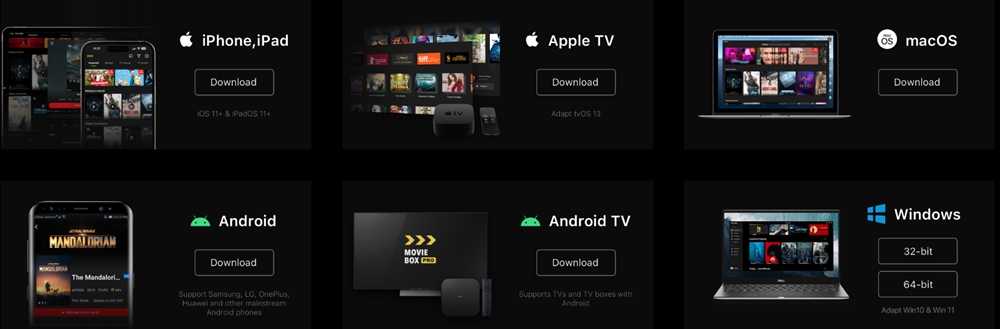
MovieBox PRO iOS version also available.
So all iPhone, iPad users can use this application.
But MovieBox PRO iOS version you can’t download and install directly.
Because of Apple has restricted such type of third party applications.
So where we would like to introduce another ways to download and install this application.
What is MovieBox PRO iOS ?
This is the iOS version of MovieBox PRO.
Thus this version only compatible with iOS running iPhones/iPads only.
So all movie lovers who are using iDevices are welcome to this amazing free application.
Where we would like to mention that we are not the owners of this application at all.
We are just sharing our knowledge with others through this educational website only.
So we warmly invite to get knowledge from us and watch your favorite ultimate movies with this amazing freeware.
MovieBox PRO iOS Features
Features of this application same with all versions.
But the installation package will be differ.
So users can watch full HD videos and TV shows with this application.
You can download and watch later your favorite movies with MovieBox PRO iOS.
Therefore you can watch latest as well as old Movies with a well categorized manner.
Moreover you are free to use automatically loading multilingual subtitles.
Thus we suppose this is the best ever third party application to watch unlimited free movies.
Most important part is that users are free from most of software restrictions indeed.
MovieBox PRO iOS Requirements
As we previously mentioned iOS version of this application you can’t directly download.
So you have to follow alternative methods to do this.
There are main three methods that you have.
- SIDELOADLY
- Cydia
- Web browser
So you can easily use this application with Web browser method.
Other two methods are little bit hard to follow.
How To Use MovieBox PRO With SIDELOADLY
Where you should know that what you need to do this.
So first you need a PC/Laptop.
01.Then download and install SIDELOADLY on your PC/Laptop.
02.As your second step make sure that your computer have installed iTunes from Apple.
03.Now connect your iDevice to the PC/Laptop.
04.Now download the IPA file on your PC/Laptop.
05.Then launch the SIDELOADLY and drag and drop the IPA file on it.
So now you have to provide your Apple ID password to continue the rest of the process.
MovieBox PRO iOS With Cydia
Where user should need to jailbreak their device.
Once you jailbroke your device , follow the steps below.
- Open Cydia
- Sources>>Edit>>Add>>”https://movieboxpro.app”
So now wait the installation be completed.
With Web browser
Whare you have to download and install KFPanda player first.
Then you have to add Name as MovieBoxPRO & the Url as www.movieboxpro.app.
Once you Add this app you are free to use it on your device.
Conclusion
This application’s iOS version is now downloadable.
You can watch movies with your iDevice for free.
So we ensure that you will not be worry about this at all.
Please share your experiences with us and follow our educational website for more knowledge.
Thank You!